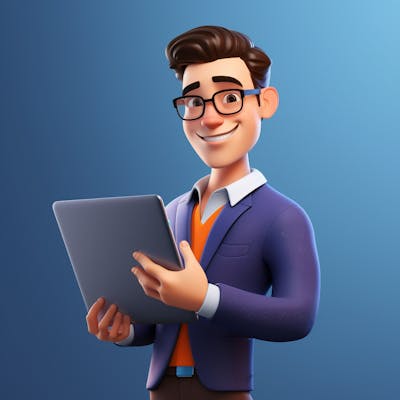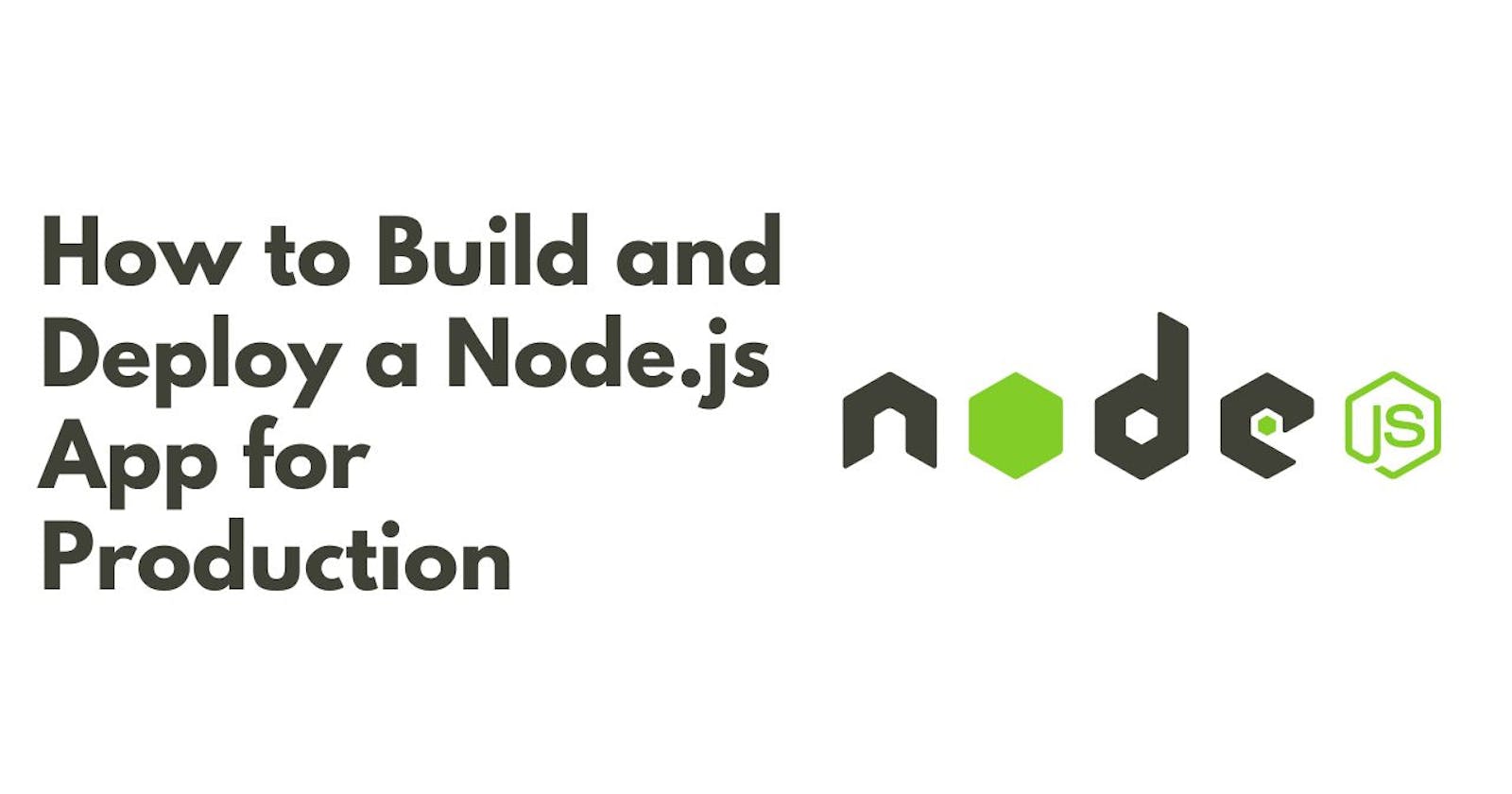Developers might find working with a Production-grade Node.js Application challenging, especially those fresh to the process. Nevertheless, the right approach and mechanism make it not only challenging but also time-efficient. In this article, we'll describe everything involved in building and deploying a Node.js application on production, from setting a development environment to deploying the app on a hosting platform.
Establishing the development environment
Create an environment for Node.js application development before starting its building. We will install NPM, node.js, code editor, and any other necessary tool or library here.
Node.js is a runtime environment based on the JavaScript engine used in the Chrome web browser. It allows you to go outside web browsers and run JavaScript code. Hence, this choice is commonly used for developing server-side applications, APIs and more. You can download the latest version of Node.js from the official website: https://nodejs.org/en/download.
After the installation of Node.js, the following tool you will need will be a code editor to pen down your codes. There are a lot of trends right now, some of which are Visual Studio Code, Sublime Text, Atom, and WebStorm. Pick an editor of your choice that corresponds to your taste and peculiarities.
Creating a New Node.js Project
When you have set up your development environment, it is time to set up the Node.js project you have created. You can do so manually or with the help of tools like npm (Node Package Manager), which lets you start a project with ease.
To start a new project using npm, open your terminal or command prompt and type cd into the folder where you want to place the project. Then, run the following command: Then, run the following command:
This action will require you to answer a series of questions about your project details, such as the project name, version, description, entry point, and test command. When you've responded to all the questions, your NPM will create a package.json for your project with a varied dependencies directory.
A node.js package is not a project without the package.json file. It has attributes defining your project, such as its name, version, dependencies, scripts, and other helpful information.
Installing Dependencies
Most Node.js projects rely on third-party libraries or packages to add functionality and improve development efficiency. These packages are called dependencies, and they are managed through npm.
To install a dependency, you can use the following command:
Copy code
npm install <package-name>
Replace <package-name> with the package name you want to install. For example, to install the popular Express.js framework, you would run the following:
Copy code
npm install Express
This command will install the Express.js package and add it to your project's node_modules directory and package.json file.
Building the Application
By now, your development environment will be set up, dependencies will be installed, and you can start writing your applications using Node.js. The framework and design will vary depending on your intended app type, but Node.js apps usually follow a similar pattern.
Entry Point
In your case, there will be a starting point, too, as the app usually has a launch file called app.js or server.js. This file loads your application, imports your dependencies, sets up the routes, and starts the server.
Routes
Routes act out the different reasoning and URLs that your application will cater to. NODE.JS is the framework, so you can get Express to define routes and handle HTTP requests.
Controllers
The controllers' task in your app is to handle business logic. They act as intermediaries, transmitting requests between clients and employee code via models or databases and then sending back responses to the client.
Models
Models display the data structure of your application. These classes determine the data flow schema and also can interact with the database (if you're using one)
Views
The View class creates and modifies an application's User Interface (UI). In Node.js, you may employ a templating engine like Pug, EJS, or Handlebars to generate interactive views that respond to user input.
When developing your application, you need to understand and apply best practices like modular programming, testability, and separation of concerns with proper code indentation, spacing, and coding conventions.
Testing
Testing is the central part of the development process, and so that your app will work correctly, it's fundamental to make the test before it goes to production. Node.js gives you several tools to test-write and test-run, so you have tips on writing a testing framework.
Some popular testing frameworks for Node.js include: Some popular testing frameworks for Node.js include:
- Jest: A multifaceted testing solution, including code coverage, snapshot testing, and parallelization, should be used.
- Mocha: Popular testing frameworks that allow asynchronous testing with an extensive library of plugins and successful reporters.
- Jasmine: A clean fragrance with mostly less code. Spy, stub, and mocks help in the process.
You can compose Node.js application tests in various modes – unit, integration, and end-to-end tests. The unit tests are used to test individual components or functions, while the integration tests are used with different parts of your application paper, testing it all together. Testing from an end-user point of view through end-to-end tests is one of the most helpful ways to ensure every function works.
Deployment
Once you completed your Node.js application and moved it to the test environment, it's time to forward it to the production side. There are several hosting options available for Node.js applications, including There are several hosting options available for Node.js applications, including:
- Cloud Platforms: AWS, Azure, and Google Cloud are the few readily available cloud platforms that provide high-end hosting options for Node.js applications, such as virtual machines, containers, and serverless functions.
- Platform as a Service (PaaS): We are talking about a platform such as Heroku, Vercel, or Netlify that provides a smooth deployment process and automatic scaling up for Node.js applications.
- Virtual Private Servers (VPS): Your Node.js application can also be hosted on a Virtual private server (VPS) or a dedicated server. VPS/dedicated server gives you more flexibility in configuring different server environments, but it also requires more manual setup and configuration work.
The installation of your Node.js application in the real world should be thought out in terms of scalability, performance, security, and cost. A number of hosting options are available, and each has its pros and cons, so you will need to choose the best option, taking into account what your software needs and the amount you're ready to pay.
Scaling and Monitoring
As the Node.js app grows and receives more traffic, it is essential to develop scaling and monitoring strategies to provide the user experience they desire.
Scaling
Horizontal scaling for Node.js restful applications can be achieved by adding more instances behind a load balancer. This method is called horizontal scaling (or scaling out) because it involves adding additional nodes (or replicas).
On the contrary, there is vertical scaling, which aims to make the server or virtual machine running the application have larger resources (CPU, RAM, etc.) alone. Scale up: This strategy is called scaling up or vertical scaling.
A few public clouds, along with PaaS suppliers, have deployed a feature that adds/removes instances as per demand. This ensures the servers can deal with traffic spikes and offer the best performance.
Monitoring
Monitoring is also an essential concept for the effective functioning of the Node.js application. The measurement of CPU usage, memory utilization, network traffic, and response times are crucial indicators that must be monitored regularly to deal with issues promptly.
There are several monitoring tools available for Node.js applications, including There are several monitoring tools available for Node.js applications, including:
- PM2: A manager for NodeJS-based applications which incorporate a number of checkers and load-balancing functions.
- New Relic: A complete monitoring system that enables real-time visibility into the application performance and errors through tracking and infrastructure
- Prometheus and Grafana: Open-source monitoring and visualization tools that will function appropriately in the Node environments. Js-based systems will also be provided flexibly on self-hosted and cloud platforms.
A large part of successful product management is implementing proper monitoring strategies so that you can spot and solve problems quickly—as a result; your users will have a seamless and trouble-free experience.
Hiring Node.js Developers
Nodal.js app deployment and maintenance for production can be intricate tasks that can only be done efficiently by highly knowledgeable and skilled staff. If it's your concern to hire Node.js developers from the USA or worldwide, TechGropse is the perfect platform you need to get.
TechGropse is a well-known IT staffing provider where you can find your next IT professional or end your business’s search for the correct matches. They deliver many services, e.g., Dedicated Node.js Developer
Working with TechGropse will give you access to an associate of experienced and skilled Node.js developers who can assist you in creating, deploying and managing the technical aspects of your Node.js apps. Regarding workforce quality, we are cautious about using only expert developers with solid experience in this field, so you can be sure that your projects will be finished in the shortest possible time and with the highest quality.
Besides their technical competence, Industry knowledge and quality patterns have been a significant part of applications for Platages's Node.js developers—seasoned developers develop codes using the latest technologies and standard methods.
From creating a new, fresh Node.js application from scratch to solving any issues you may have with your current project, our company is the place to go where knowledgeable professionals guarantee results. Their engagement models, considering the hourly, projects, and dedicated hiring models, leave you the choice to pick the best fit for your needs and budget.
Conclusion
Developing and deploying a Node.js application for production poses a complex and frustrating process, but a strategic and systematic process may make the experience fulfilling and worthy. Having been instructed to follow the steps will result in results.